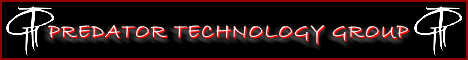You are using an out of date browser. It may not display this or other websites correctly.
You should upgrade or use an alternative browser.
You should upgrade or use an alternative browser.
FLIR PS32 lighted buttons
- Thread starter hammerkennels
- Start date
there are 2 files you need to download at the link. one is a .zip file and the other is the .dfu file.
unzip the zip file and run Setup. let it load all the drivers.
plug the cable into your Flir and PC and power it on
click the SW Update button
click Browse and find the cayman file and click Install
click Configuration button and you will see the boxes for the options
if the above is not working, for some reason you have probably not got the drivers loaded.
unzip the zip file and run Setup. let it load all the drivers.
plug the cable into your Flir and PC and power it on
click the SW Update button
click Browse and find the cayman file and click Install
click Configuration button and you will see the boxes for the options
if the above is not working, for some reason you have probably not got the drivers loaded.
just4grins
New member
I know this is a long shot, but do any of you have a copy of the 3.13.00 firmware update file? I have an old scout II that I would like to try reloading the software on .