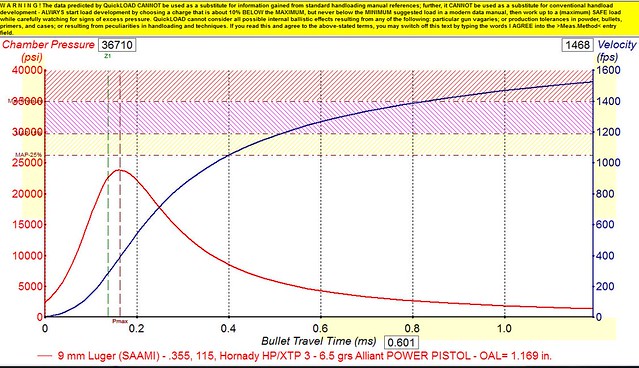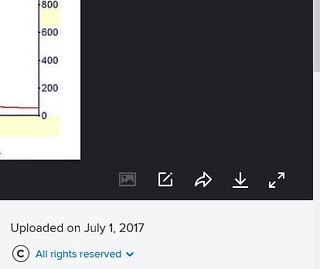Originally Posted By: SlickerThanSnotguess i can understand charging a reasonable fee for the service....
pbase.com has been $23 from the time when it changed over from once being free, 15 years ago.
That $23 per year gets 2GB storage, zero adds.
I have no connection to them other than a satisfied customer.
The prices I see for photobucket smell like a scam !!
pbase.com has been $23 from the time when it changed over from once being free, 15 years ago.
That $23 per year gets 2GB storage, zero adds.
I have no connection to them other than a satisfied customer.
The prices I see for photobucket smell like a scam !!
Last edited: