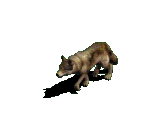I had these same problems awhile back and thanks to Merle I finally figured out my scanner. Guess I will pass the torch. Ha!
Photopoint is kind of hit and miss for upload speed. Sometimes you have to give up and try again later. Site congestion I suppose. More than likely it wasn't anything you were doing wrong. When scanning I run my resolution at around 75. That should get you close to the size you want. Anyway, I'll re-post some instructions that Bob at Posse posted awhile back. I added to it and modified a little to simplify. Here ya go.
".1) Get your picture posted on a web hosting service (like
www.photopoint.com)
2) Then get the URL (address) of the picture. Photopoint will either email you a link to your picture or provide it with the finished photo depending on how you upload. That link is the URL. You can also "right-click" on your picture, then click properties, while in Photopoint and copy the URL.
3) Now, to include the picture in a post, type:
into the post,
followed by the URL to your picture, followed by
All on one line with no spaces
Be sure to include the brackets ( [ ] ) before and after the "img" and notice the slash ( / ) before the second "img"
What you are doing here is notifying the software
means the end of the picture URL."
That's it! I know what you are going through. It took me a little while to figure my scanner out too. Feel free to e-mail me if it doesn't work for you. We'll get ya posting.
Later, Curt