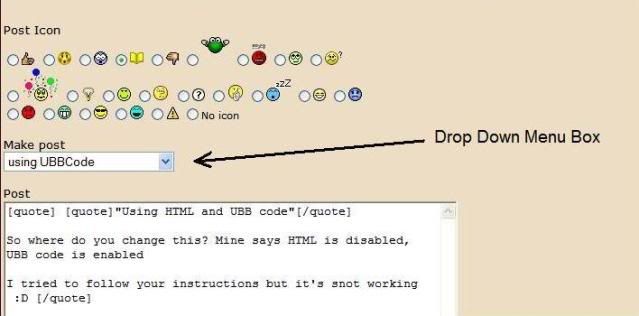Javafour
New member
OK gang, I've had a number of guys PM me recently asking how they can embed a video in their post. This is to put the video IN the post where it can be viewed here on PM and not just a link to another site where one has to watch it and then navigate back.
No problem.
First, if you are starting a new thread just go to the "make post" drop down menu box and select the "using HTML and UBB code" option.
If you are replying in an existing thread, do not use the text box that appears when you are reading the thread--it does NOT have the necessary drop down menu. Instead, use the "reply" or "quote" option and you will get a new screen with the necessary menu.
At this point, all you need to do is write whatever text you want and then simply paste the "Embed Code" from the video you want to post.
When you preview your post you should see your video there like a little TV set. If you do not then go back and make sure you were set on "Using HTML and UBB code" because sometimes you can accidentally changed the setting.
Videos can add a lot to a thread and we encourage you to post them. Just remember the usual TOS provisions apply to language, graphic material, etc. so keep that in mind and you'll be good to go! /ubbthreads/images/graemlins/grinning-smiley-003.gif
No problem.
First, if you are starting a new thread just go to the "make post" drop down menu box and select the "using HTML and UBB code" option.
If you are replying in an existing thread, do not use the text box that appears when you are reading the thread--it does NOT have the necessary drop down menu. Instead, use the "reply" or "quote" option and you will get a new screen with the necessary menu.
At this point, all you need to do is write whatever text you want and then simply paste the "Embed Code" from the video you want to post.
When you preview your post you should see your video there like a little TV set. If you do not then go back and make sure you were set on "Using HTML and UBB code" because sometimes you can accidentally changed the setting.
Videos can add a lot to a thread and we encourage you to post them. Just remember the usual TOS provisions apply to language, graphic material, etc. so keep that in mind and you'll be good to go! /ubbthreads/images/graemlins/grinning-smiley-003.gif