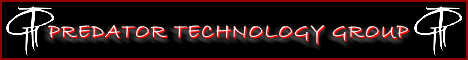Originally Posted By: KirschOriginally Posted By: alfNext hurdle then, how to copy, paste, and view in full screen on PM? I don't believe there is a way to view full screen if watching the embedded video. A person can click on the Youtube icon in the video, or on the link as I showed, and then once in Youtube, they can click on Full screen in the corner. When doing this it does get bigger, but typically the video looks best left at the size YouTube displays it as. One thing a lot of people don't realize is they should click on the Settings (Gear) and make sure they are watching at the highest quality setting. This can make a big difference in the quality of the video.
As I said, on other sites I can paste on the reply w/o clicking/pasting it on the YT media tag. When then viewing the video you can click on full screen w/o going to YT to view in full screen. For some reason PM is different than most of the others.