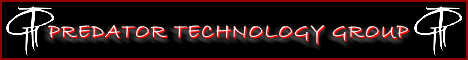I just received my FoxPro Fusion from AllPredatorCalls and absolutely love it so far. Unfortunately mine did not come with any sequences like some people have gotten. I live in western New York and am new to the electronic calls game. I've been successful with hand calls quite a bit though. What would be a good sequence for either red fox or coyotes? The foxcast generator has just been confusing me, and am really looking to get out a lot this weekend. Any advice can help! Thanks in advance.
Collin
Collin