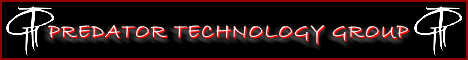tejaschaos
New member
Greetings,
I am having a hard time changing sounds on my Spitfire. I successfully changed a few sounds when I first got the caller with no problems. I think there is something wrong with the program on my computer. I have all the sounds put in correctly, but when I hit "Copy to Caller" an error messages says, "Run-time error '70' Permission denied."
Any suggestions on what I can do to get this fixed?
Thanks a lot!
Mike
I am having a hard time changing sounds on my Spitfire. I successfully changed a few sounds when I first got the caller with no problems. I think there is something wrong with the program on my computer. I have all the sounds put in correctly, but when I hit "Copy to Caller" an error messages says, "Run-time error '70' Permission denied."
Any suggestions on what I can do to get this fixed?
Thanks a lot!
Mike
Last edited: