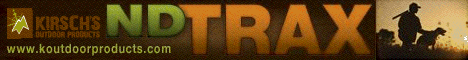warpig602
Active member
I asked a few years back and my choices were limited, I'm hoping things have gotten better. Heres what I need:
A GPS unit and software that will allow me to upload the route from my GPS to the mapping software and show my route on the map as well as any landmarks I had put on as well. I would also like to do that in reverse i.e. plot a course and landmarks while using the software and then download it to my gps so I can have a pre determined route. (hope that made sense to everyone)Reason is I have been out with my current GPS and traveled all over and would like to have my traveled route displayed on a map rather than just some lines on a gps screen with nothing to guage them with.
Obviously I can just put in coordinates and have it take me there but I like being able to plot a course and bypass certain thing to make the trek as simple as possible. Other features would be a good size color screen, user friendly, topo capable. Simplicity is key. And ID like to stay in the 250-350 price range including the software. Am I dreaming?
A GPS unit and software that will allow me to upload the route from my GPS to the mapping software and show my route on the map as well as any landmarks I had put on as well. I would also like to do that in reverse i.e. plot a course and landmarks while using the software and then download it to my gps so I can have a pre determined route. (hope that made sense to everyone)Reason is I have been out with my current GPS and traveled all over and would like to have my traveled route displayed on a map rather than just some lines on a gps screen with nothing to guage them with.
Obviously I can just put in coordinates and have it take me there but I like being able to plot a course and bypass certain thing to make the trek as simple as possible. Other features would be a good size color screen, user friendly, topo capable. Simplicity is key. And ID like to stay in the 250-350 price range including the software. Am I dreaming?